| Click here to
download Database Manager. Once the Database Manager installation
file has been downloaded follow these steps to install Database
Manager.
1. Click the Start button and select Run. Browse to and
select the downloaded installation file.
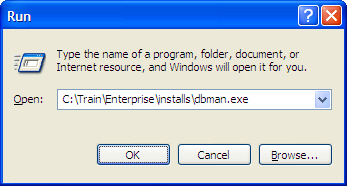
2. After the file has been selected click OK. Your next
screen will be the Database Manager setup screen.
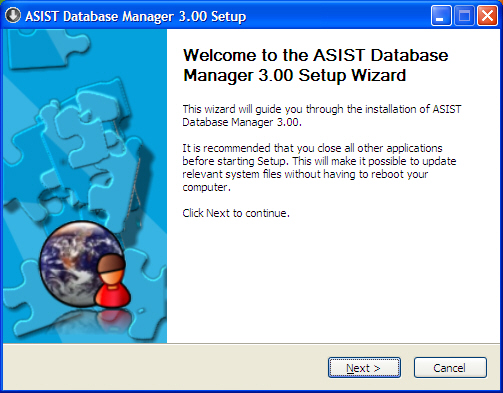
3. Click Next and follow the on screen prompts to install
the software.
| 
