There are many areas in your
software where you will be required to indicate who was responsible
for the work performed. In those areas you will choose a name from a
list of names contained in your contacts database. To add new names
to your contact list follow the steps outlined below.
Open the Contacts Module by clicking on the Tools menu in any
module of the software and selecting Contacts.
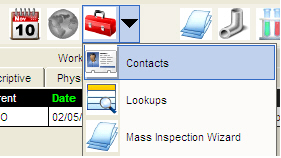
The Contacts form will open. Follow the steps below to add a new
organization or contact.
Adding a new Organization
Your contacts are organized into groups called organizations. For
instance if you worked for city A then there would be a record in
the database for your organization, city A, and all the contacts,
i.e. people who worked for city A, would be located in that folder.
Organizations are grouped into several categories, Agencies,
Companies, Community Groups, Laboratories and Sub-Contractors. When
adding a new organization make sure you add it to the appropriate
category.
- Right click on the desired category and select Add
- Fill in the contact form for the organization
- Click the Save button
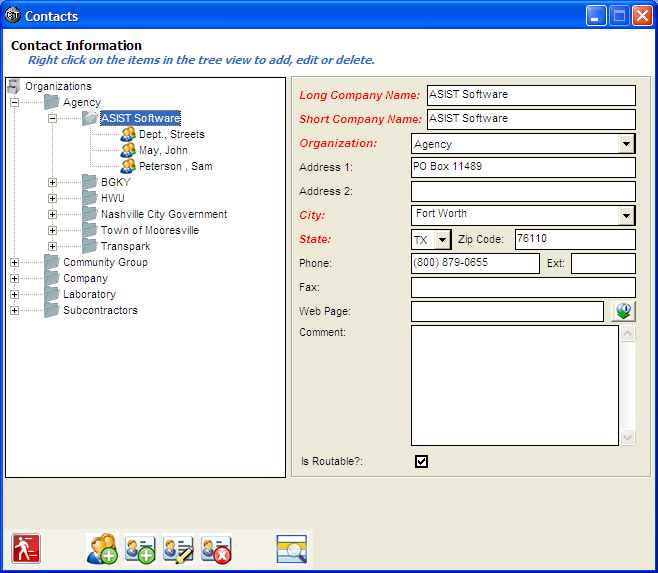
Adding a new Contact
- To add a new contact to an organization follow the steps
below.
- Right click on the desired organization
- Select Add Contact from the menu
- Fill in the desired contact information
- Note: If the person is an inspector make sure to check the
Is Inspector check box
- Click the Save button
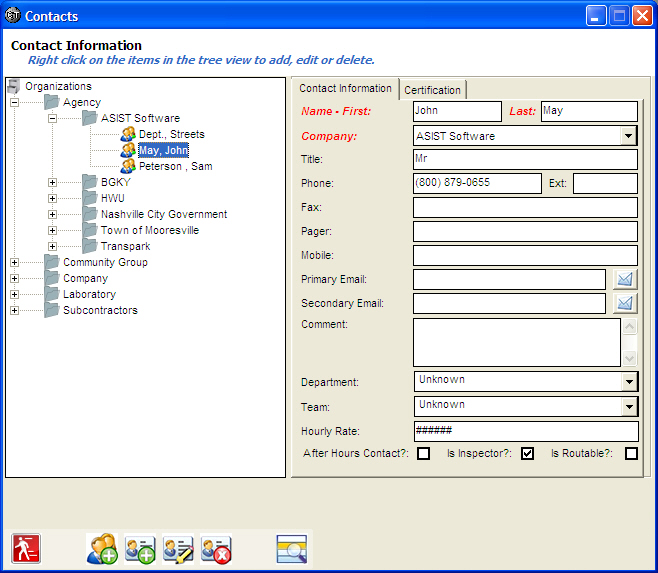
|

